Parental Control: Which App To Choose?

Parents buy their child’s first smartphone based on security considerations and the need to keep in touch. But, no matter how you look at it, the phone is still primarily a toy for a child. Fortunately, there are a lot of applications to protect your child from the harmful effects of the Internet and virtual reality. What’s more, there are apps that allow parents to make sure their children are safe not only online, but outside the home as well. Read more on appslikethese.
Let’s consider parental control applications that, according to experts and users, will be relevant in 2024.
Parental control on Android and iOS

Android and iOS operating systems have built-in functions, allowing control of a child’s smartphone, but their possibilities are minimal.
What Android can do
The system can be configured to restrict the download of certain files from the Play Market and set content filters based on age. In addition, the operating system always asks parental permission to download new content and allows location tracking by geolocation.
What iOS can do
The iPhone doesn’t allow you to control your child’s device from the outside, but iOS has excellent features for limiting screen time and content privacy within the smartphone itself. For example, you can set up a content filter by age, specify the volume of music played, prohibit the installation of specific apps, or limit access to installed programs.
Applications for parental control
It is better to use special applications that provide more functionality and fewer opportunities for the child to bypass the restrictions set for more advanced control.
Google Family Link

The application from Google has a relatively wide range of features, has good user reviews, and at the same time is available for download free of charge.
Family Link has a handy interface for controlling the use of your smartphone. The app allows you to limit usage time, remotely lock a child’s smartphone, approve or reject downloaded content, and set Internet search restrictions on unwanted content. The app also offers recommendations of useful apps to download that have been approved by educators. In addition, family Link can be used as a tracker – to find out your child’s location and save the history of their movements.
Kaspersky SafeKids

Kaspersky SafeKids is the best parental control app for Android and iOS. Unfortunately, the full version of the app is paid. Still, there are also free features that allow you to block harmful content, control the use of applications, limit the time of their use and get advice from a professional psychologist.
Paid content includes a GPS tracker, monitoring the battery level on the child’s phone, setting a smartphone usage schedule, tracking activity on Facebook, and generating reports on the child’s online habits.
Norton Family parental control
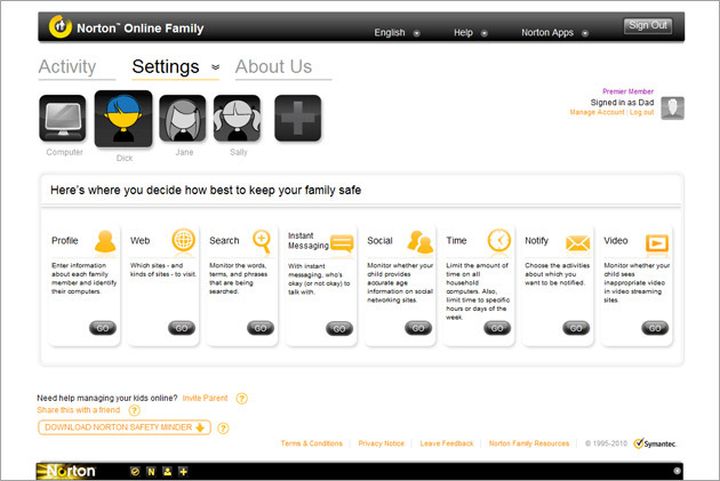
Norton Family parental control is one of Kaspersky’s main competitors. However, the application has won numerous professional awards. According to the manufacturer, it allows you to teach children the rules of safe behavior on the Internet and customize home rules.
Norton Family does not differ much in functionality from Kaspersky, has good reviews from users and experts.
Screen Time

The Screen Time mobile application creators argue that the amount of time a person spends on his phone and computer is increasing every year. This is because the global network has “learned” to capture all of our attention skillfully. Screen Time knows how to protect yourself from wasting your time.
After installing free parental control on your child’s phone, you can determine how much time your child spends playing games. Find out what apps your child is using and what sites they’re visiting.
You will receive notifications when new programs and games are installed on the monitored device. And also, in the report, there are requests that the child makes from the phone’s browser.
KIDOZ

The application with parental control function should not only prohibit but also suggest and even entertain. This is the philosophy of the developers of the KIDOZ mobile app. Therefore, it has a pleasant interface. The program allows you to control the installed games and applications, offers only children’s websites in your browser, suggests adding several profiles.
The developers offer their own set of free developmental children’s programs. Content recommendations also appear in the app. In addition, children will be able to play games that are built into KIDOZ. Despite such an abundance of features and a creative approach to development, some are underdeveloped. Therefore, it does not occupy a leading position in the ranking.
mLite

The mLite app is a family GPS tracker. You can use it to find out where each family member is. All you have to do is install it on everyone’s smartphone. There are unusual features inside it: for example, the “Alarm Button.” By pressing it, you can tell your loved ones that you need emergency help. When it’s activated, the GPS turns on, and the device sends out a signal to all of your “related” smartphones.
Find out the list of apps and contacts on your relative’s phone. Then, create geofences: when your child crosses them, you will receive notifications.
Teen Time
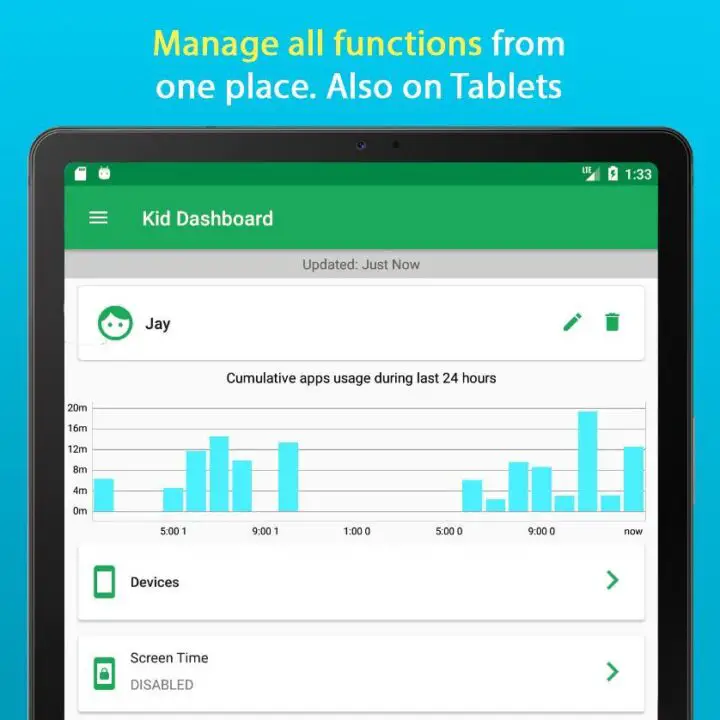
It is an app to track your child’s activities. The Teen Time mobile app contains all the basic features of a typical parental control app. But new ones are added: creating a family group to track the movements and actions in the smartphone. You will be able to control the entire list of applications and games and monitor the installation of new ones. There is an “SOS” button, which the child can press in case of danger or need of urgent parental assistance.
Mobile Fence Parental Control

Let’s look at another multi-functional application Mobile Fence Parental Control. After installing it on the child’s smartphone, parents will be able to track statistics through the web interface, that is, on a computer or laptop.
In it, you can block the website, apps, and games on the phone. Get a detailed report of your child’s whereabouts. Set up access to your mobile device remotely. The app list will be displayed on your PC screen. Or in the working window of the mobile app for parents.

