How To Fix iPhone Black Screen?

While iOS represents the best operating system today when it comes to interface and user-friendly options, you know that some features like fast processing and the ability to use several apps at the same time might cause the device to become slower. Besides that, you should keep the phone in a safe place since even minor physical damage can cause some issues as well.
In most cases, people are having troubles with broken screens, scratches, and other sorts of damage in that case as a result of falling on the ground. In case that your mobile device is stuck while locked, and you are not able to unlock it at the moment, you should not panic since some solutions might save you from going to the service.
If you want to find potential solutions, when you are having problems with the iPhone black screen you check here. Also, we are going to introduce you to some of the main causes and effective solutions to deal with this issue on your own, and save time and money by avoiding expensive service centers.

What Can Cause This Problem?
Before you start looking for a solution, it is necessary to find out what might be causing such a problem. The most common issues that could freeze the screen or make it impossible to unlock the device are related to software, battery life, physical damage, and the problem with certain apps that you will have to delete afterward. In most cases, you can manage to solve these problems on your own, unless it is related to serious physical damage like a broken screen, where you will have to replace it in the licensed service. You can keep reading at this site for more information.
Low Battery Power
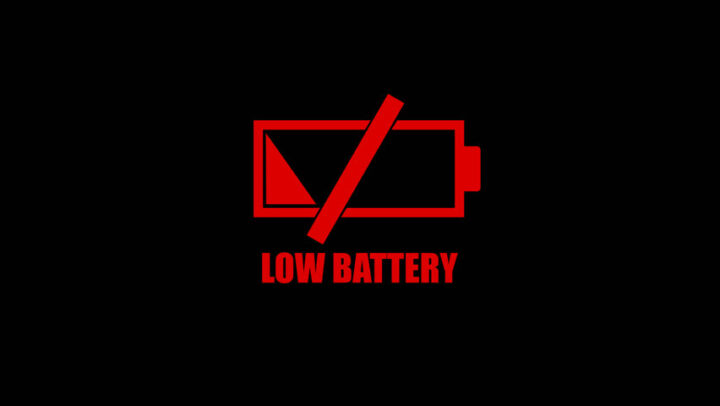
This is not a rare problem, especially for older models. However, there is no risk for the phone and its features. In some cases, there is a chance that the screen will go black or freeze before you drain the battery completely. We can notice that some models of smartphones will become slower when the battery is below 10%. If you face such a problem, just place the phone on charging, and it will start working properly again. However, if you notice that there are similar issues even when the battery is full, there is some other problem with the device.
Problems with Software

You can notice that there are certain issues with the software if the phone is working while the screen is black or frozen. If the sound is on and you can hear calls and messages, while you cannot unlock the device, there is a certain problem with the software. We can find many reports on this trouble from users, especially when it comes to newer models. The solution is quite simple, and you will only need to restart the device.
However, the method of restarting is different with various models. In case that you have model 8 or X, you can restart them by holding the buttons for sound increase, and then the decrease button. After that, you will need to hold the power switch and wait for the device to restart. When it comes to model 7, you will need to hold buttons for decreasing and increasing the sound at the same time. For devices like the iPad and model 6, you can restart them by hitting and holding home and power together.
Issues with Apps
Another common situation that can cause this problem is related to apps, and if your screen gets black or death after you open a certain app, it is most likely the app that is causing that problem. The solution is quite simple as it is with most other situations as well, and you will only need to press the home button two times, and check the list of open apps. After that, close the one that is responsible for this issue. If you are not sure, close all of them. Still, it is important to find out which one is causing issues. Therefore, you should launch it again and see what will happen.
Use iTunes

If none of the previous solutions are not working, you can try resolving it by using iTunes. This is the best option when you are facing issues with software and suspicious apps. You will need a PC with iTunes installed. The solution is simple as well, and you will need to connect the device with a USB cable and make a copy of all files from the phone. After that, you can restore the problems while the phone is connected to the PC.
Also, you will need to press the sound keys, and then the power, to connect the phone and allow the PC to use iTunes. Afterward, you will see options related to your phone in the desktop app, where you should choose between the update and restore option. In case that the update feature doesn’t solve the problem, you will need to clear the data and get it back in fabric set-up.
Last Words
If none of the solutions that we have mentioned is not helping, you should consider some advanced tools that you can download on your PC. For example, Wondershare Dr.Fone- system repair (iOS) can clean your device from malicious content and system errors, along with features related to a frozen and black screen. In most cases, the tool is able to fix iOS issues without data loss. This is easy & simple process.
If you are not sure how to use any of these options, there are many tutorials available online and comments that you can find. These problems are not rare, and there is a great chance that you will find the right solution by checking the comment sections.
If you are still having problems, the only solution is to bring the device to some licensed service. On the other hand, you don’t need to worry about the price of the service unless you have a broken screen or some other physical damage. Still, modern smartphones have excellent features, but they share the same deficiency, which is increased fragility, and maybe the best solution is to pay for phone insurance, which is a common option that you can combine with a standard bill from your provider or directly from Apple Store.

