15 Most used Software by Entrepreneurs and Self-employed

It is said that “Good tools make good workers”, bad tools also waste a lot of time. Searching, setting up, testing, sometimes buying them to finally find the right one several months later.
This page lists the best web tools and resources that any startup or entrepreneur should know about to increase their efficiency and productivity.
1. Trello

Price: Free
What: Trello is a task management tool that allows you to organize your projects and make them in a visual way. It can be shared with the whole team and is totally free.
It’s plus: You will gain in efficiency by avoiding endless email exchanges and having to do in all directions
Comment: It connects easily to third-party tools like Google Drive, Dropbox or OneDrive
2. Wunderlist
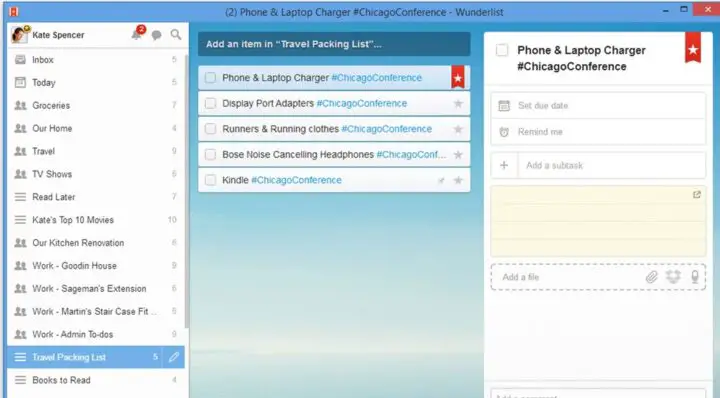
Price: Free
What: Wunderlist, a TODO list tool, makes it easy to share your TODOs. The tool is available on all devices and integrates perfectly with smartphones and tablets. Lists are synchronized between all devices. Ergonomic and easy to use.
It’s plus: A notification is sent for each addition to a list.
Comment: Sharing is simple and it is finally a TODO application that is pleasant to use. So, we use it!
3. Evernote
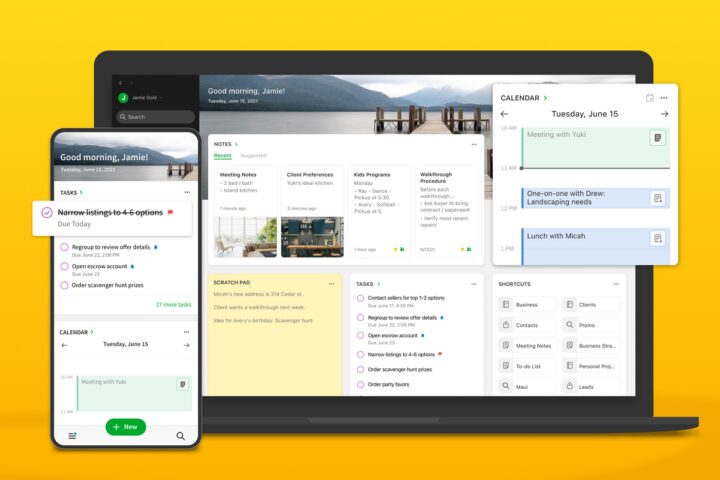
Price: Free
What: Evernote is a note-taking tool. It allows you to create and capture all types of content: articles, business card photos, and many documents.
It’s a plus: A powerful search tool, which even scans your handwritten notes.
Comment: The tool is available on all media and can be adapted to all types of use.
4. Slack

Price: Free
What: Slack is a tool dedicated to internal communication. It is designed as a professional toolbox. To put it simply, it centralizes all internal communication and allows you to quickly dispense with email, Skype, TODOs, and even Dropbox.
It’s a plus: Everything is centralized, saving time. We quickly become addicted. A real revolution for internal communication.
Comment: We are fans! Does not require installation on PC and offers an effective application for smartphones.
5. IFTTT

Price: Free
What: “If this, do that”. Literal translation but it’s the ultimate automation tool. It’s the smart robot that does things for you. Thanks to IFTTT’s “Recipes”, you can, for example, automatically add to a Google Drive file all the tweets with the hashtag #orson.
It’s a plus: An extremely intuitive tool with a huge community that shares tons of recipes.
Comment: It’s a life-changer… Browse the recipes and you’ll see the potential of the tool.
6. Gantter
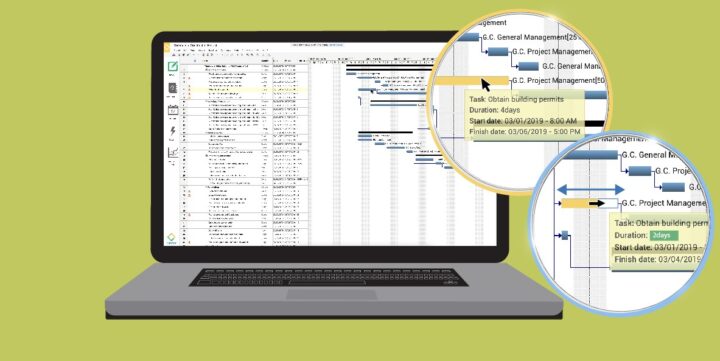
Price: Free
What: Gantter is an extension of Google Drive. It’s a small and basic project management tool. Add tasks including workload, stakeholders, and milestones. It automatically generates the schedule and tracks the percentage of task completion. It can be shared with all stakeholders.
It’s a plus: Time-saving and clear vision of the planning. You don’t need Excel at last.
Comment: Of course, you need a Google Drive account (free). We have not yet explored everything, but it already suits us well for basic projects.
7. SendLater

Price: Free with a small ad or 12,95 € otherwise
What: As its name suggests, Sendlater is an email management tool that allows you to schedule the sending of emails at a later date and time. It integrates directly with your Outlook or Mac email tool.
It’s a plus: Time-saving. We use it to schedule reminders of appointments on D-1 but also our campaigns with influencers.
Comment: The free version for Outlook allows you to schedule only 3 emails while the version for Mail Mac is unlimited.
8. Wisestamp
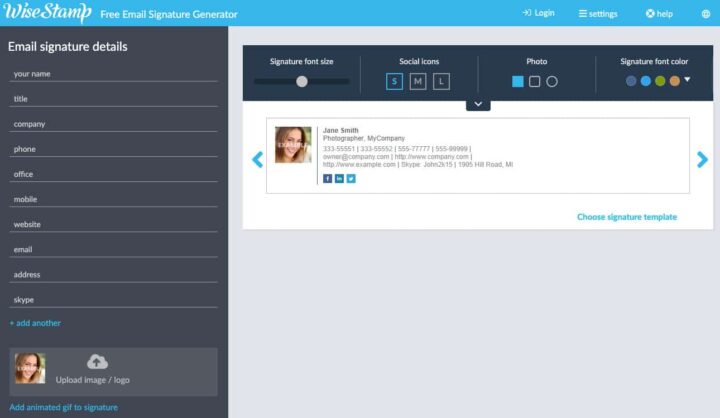
Price: Free for 6 signature formats
What: Great tool to create email signatures integrating your company logo and social networks.
It’s plus: Works on many email software like Mac mail or Outlook but also on webmail like Gmail.
Comment: The signature templates in the free version are already very good. No need to upgrade to a paid version.
9. CrashPlan

Price: $3.96 / month for 1 user.
What: Online service offering a tool to backup your data. Install the app and CrashPlan takes care of backing up all or part of your hard drive in the cloud.
It’s a plus: The backups are done in the background. No need to dedicate time to your backups. The offer is without size limits.
Comment: You have lost or broken your computer? CrashPlan sends you back a hard drive identical to the one you broke. Just great!
10. Antidote

Price: €100
What: Antidote is a spelling correction tool. It also integrates synonym functions and corrects punctuation or typos.
It’s plus: It integrates directly into everyday tools: Word, mail, Photoshop, web browser, etc…
Comment: The Anti-Oups! function checks emails before they are sent and points out major errors or forgotten attachments.
11. PaperHelp
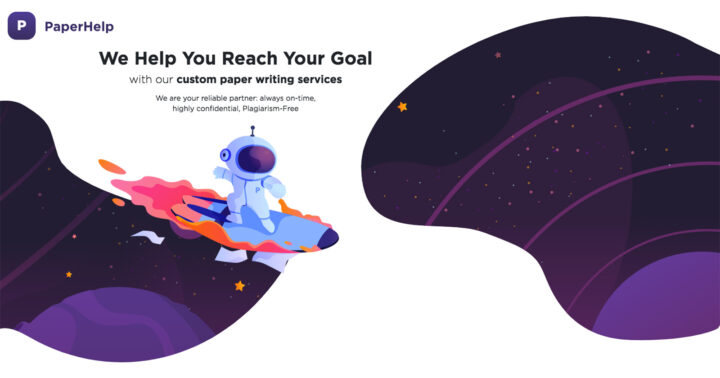
Price: From $10
What: Online writing service. It provides different types of texts on different topics. The price depends on the type of text, difficulty, and size of it.
It’s a plus: You can choose the difficulty of the text, its length, and focus.
Comment: If you don’t need a unique text from scratch, there is an archive of ready-made examples, so if you don’t want to spend money, you know what to do 🙂
Source: https://www.paperhelp.org/
12. Moo
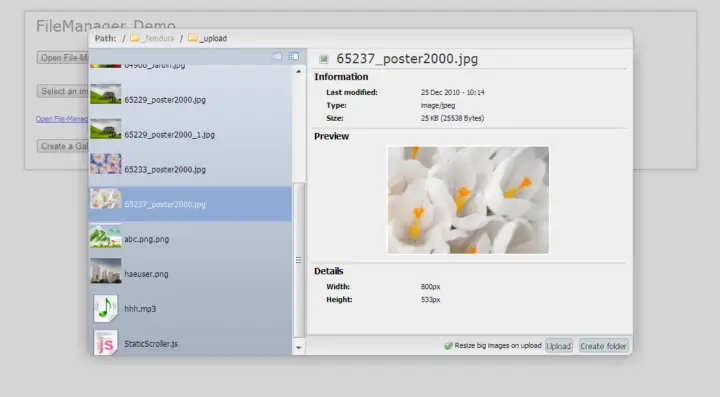
Price: Depending on the volume and quality
What: Online business card and flyer printer. Moo is distinguished by its simplicity and professionalism. Many models of very design cards are proposed.
It’s plus: Quality and service. We trust Moo. Real customer service and a rare quality of printing. The price is also very reasonable.
Comment: It is possible to print on the same batch, several different card fronts for free. Three thicknesses of paper are also proposed (at different prices).
13. Prezi

Price: Free
What: Prezi is a tool dedicated to the creation of dynamic presentations. Non-sequential, the notion of the page disappears. It allows navigating easily on the whole document. Visual effect central to the tool, its zoom on each element of a document maintains the attention of your audience.
It’s a plus: The presentations are easily integrated into a web page.
Comments: Ideal for training or complicated subjects. The tool allows you to start from a whole and go to the details.
14. Eventbrite
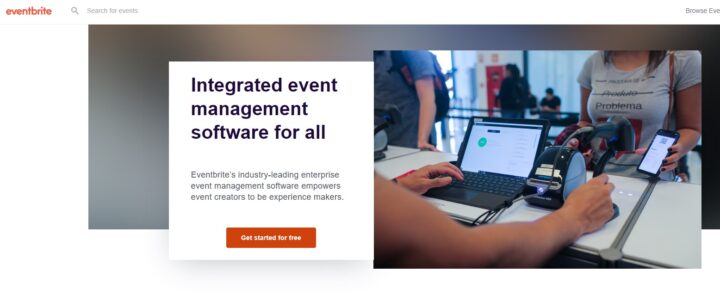
Price: Free for non-paying events
What: Tool entirely dedicated to event management. Eventbrite takes care of the whole chain. Create and send invitations by email and on social networks, automatic reminders, ticket edition, and entry management.
It’s a plus: Free for all free events. The QR code scanning application on smartphones is also very useful to manage your entries on the day.
Comment: Its direct competitor is the well-known www.weezevent.com. We have not tried it yet.
15. Doodle
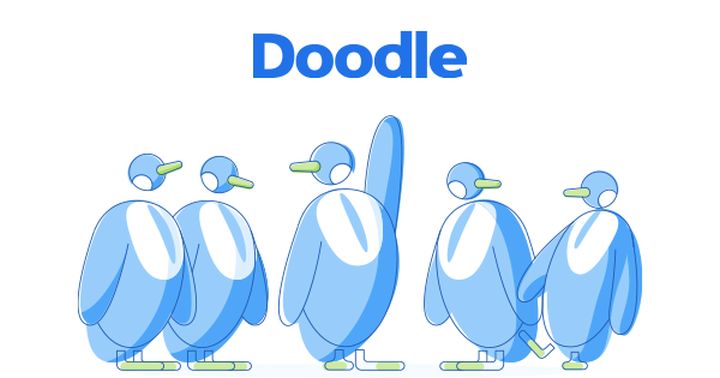
Price: Free
What: Meeting planning tool. The organizer proposes a panel of dates and times. Each participant checks off his availability. Is there a date that everyone agrees on? That’s it, the meeting is scheduled.
It’s a plus: Stop exchanging 30 emails to gather 5 people for 1 hour.
Comment: Guests do not need to register to indicate their availability.

