How to Restore Deleted Images from PC/Computer? – Step-by-Step Guide

Since the advent of photography, people have been enthralled by the craft of taking and collecting pictures. These pictures used to be commonly kept in albums, which were tangible items that, if lost or damaged, would be irretrievably lost.
The bulk of photos taken today are digitally recorded and kept on electronic devices like computers cell phones, external hard drives, and pen drives.
We may now save a large number of images on the hard drive of our laptops or on an SD card inserted into our phones thanks to this technological convenience.
While the ease of digital storage has many benefits, there are some negatives as well, such as the risk of images being lost from these devices.
It’s all too simple to accidentally delete photos while multitasking or come across circumstances when system upgrades remove priceless pictures. It is quite likely that you will need to recover deleted photos from your computer at some point.
Recover Deleted Photos from Your Computer: A Step-by-Step Guide
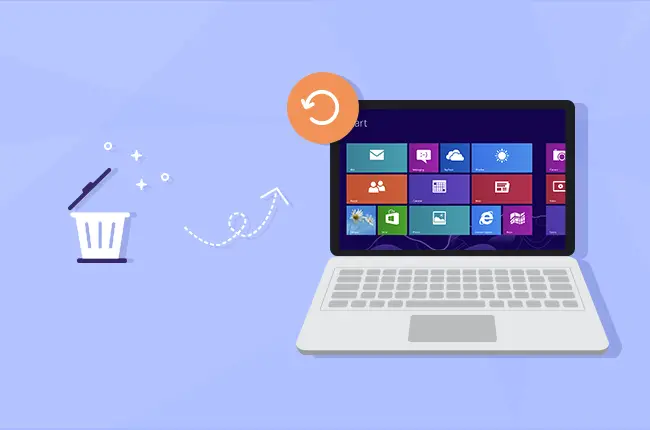
There is a likely chance that your images can be recovered, regardless of how they were removed from your computer or electronic device.
The digital traces of your images remain and might be recovered, unlike a situation where a box of Polaroid photos is burned.
It’s critical to comprehend what happens to your images when you erase them before beginning the process. Contrary to popular assumption, they don’t immediately disappear from the storage system on your computer or phone.
Instead, the operating system marks the location of the deleted file as free space that can be used again and only overwrites your photo file if it needs storage.
It is essential to act quickly after realizing the loss in order to preserve your chances of recovering deleted photos. Stop using the disc, partition, or device going forward to prevent overwriting the files before you have a chance to restore them.
How to Recover Deleted Photos from a Windows Computer
Don’t freak out if you mistakenly lost photos from your Windows machine. You can recover those priceless memories using several techniques. To improve your chances of successful photo recovery, follow these steps:
Stop Using the Drive

As soon as you realise your images are missing, refrain from downloading or saving any new files to the drive that is compromised. The deleted photographs may be overwritten by further usage, making them more difficult to recover.
Check the Recycle Bin
Start by looking in your desktop’s Recycle Bin. There are frequently deleted files that can be easily recovered by right-clicking on the desired photo(s) and choosing “Restore.”
Use File History or Backup
You can restore your photos from such sources if you have enabled File History or made a backup copy of them. To recover your deleted images, use File History or your favorite backup program and follow the on-screen directions.
Utilize Data Recovery Software

Photo recovery software can be used if the aforementioned procedures failed or if you accidentally permanently erased the photos from the Recycle Bin.
There are numerous trustworthy programs accessible, both for free and for money. Stellar photo recovery software is the one that works in saviour data loss.
Its advanced scan engine can recover deleted media files very quickly. You just need to follow the on-screen directions to scan the required drive and recover your lost images after downloading and installing reliable photo recovery software.
Nevertheless, if you get no success with the photo recovery software then you can move on to the next mentioned method.
Consult Professional Data Recovery Services:

You could think about calling specialized data recovery services if the data recovery software is unable to restore your photos.
These services focus on restoring lost data and use cutting-edge equipment and methods to manage challenging situations. Remember that expert services could not be free.
They may charge you a very good amount to first give the consultation and recover your precious lost media files.
If you want to save money on those often pricy services, you should make sure to not make a mistake while making the backup.
Quick Tips to Prevent Media File Loss
- Create several backups of your media files and store them in various places, such as external hard drives, cloud storage, or online backup services, to regularly protect your media data.
- Utilize dependable storage options: Invest in high-quality storage devices that are less likely to fail than outdated or inferior alternatives, such as external hard drives or solid-state drives (SSDs).
- Get your files in order: Maintain a tidy file structure using distinct folder hierarchies and file naming rules to make finding and managing your media assets easier.
- In order to prevent physical damage and potential data loss, handle your storage devices carefully. Avoid drops, shocks, and exposure to high or low temperatures or humidity levels.
- Use surge protection and uninterrupted power supplies (UPS): To defend against power surges, connect your devices to surge protectors. Furthermore, a UPS can supply momentary power during power outages, lowering the chance of data corruption.
- Install and keep up-to-date dependable antivirus software to safeguard against malware, which can damage or wipe your media assets.
- When downloading or moving files, exercise caution: When transferring files between devices or downloading things from the internet, use caution. Before accessing files, scan them for viruses, and stay away from sites that seem sketchy or unreliable.
- Health of storage device: Utilize third-party software or built-in diagnostic tools to frequently check the health of your storage devices. Data loss can be avoided by identifying any problems early on.
- Update your software and operating systems frequently with the most recent security patches and bug fixes. Since out-of-date software might create vulnerabilities that could result in data loss.
- Learn about data recovery alternatives and techniques so that you are prepared in the event that you do lose media files. Recognize the actions to take to reduce further harm and raise the likelihood of a successful recovery.
Remember that even while using these suggestions might help lower the likelihood of media file loss, it’s always wise to have a backup plan and be ready for unexpected events.
Conclusion: Remember that acting quickly is the key. The likelihood of the deleted photos being overwritten increases with the amount of time you wait. Wishing you luck as you try to retrieve your photos!
