
Slow page speed can be caused by a wide range of issues, including high traffic volume, bulky files, and too many plugins. Being aware of these issues and taking steps to prevent them can make a huge difference in your conversions and overall business success.
A slow-loading website is a bad news to your online business. Apart from frustrating and chasing away your customers, it can also seriously impact your SEO rankings, conversion rate, revenues, and long-term business success. As Totempool.com states, conversion costs are the key for your business success. You can read more about conversion costs here.
This is why you should understand the issues causing your website pages to load slowly so you can take the necessary measures to fix them.
Issues such as the user’s internet connection speed or computer performance are way out of your control. However, there are many other issues you can fix from your end. Let’s look at 10 of the most common ones below:
1. Inadequate Server Resources
Different hosting companies provide various hosting plans for website owners.
The most common ones are shared, dedicated, VPS (virtual private server), and cloud hosting. Many new website owners often opt for shared server hosting because it’s affordable.
However, using this plan is that you have to share the available resources with numerous other websites hosted on the same server.
If other hosted sites are receiving lots of traffic and exceeding their designated server resources, you’ll be left with inadequate resources, which can slow down your website and even cause it to crash.
2. Server Location

The geographical location of your server also has a direct impact on your page load speed.
The farther away your server is from your website visitors, the longer it takes for your website data to load on their screens and vice versa.
If your server is in the USA, for instance, visitors living in Australia or Japan will experience slow load times than those residing within the US.
This is because it takes longer for the server to pull out your website data and physically send it to their computer or mobile screens.
3. Lots of Website Traffic
Lots of traffic is often an indication of a high conversion rate, which is good for business.
However, if your server doesn’t have enough bandwidth to accommodate the high traffic volume you’re getting, your page speed is likely to slow down.
It’s more like a physical shop with customers queuing to pay for goods/services. The more people join the queue, the longer it takes to serve all of them.
4. Bulky Files and Complex File Formats
Another common cause of slow page speed is bulky files. When you have lots of large, unoptimized images, videos, display advertisements, and flash files on your web pages, they make your file size bigger. And the bigger the size of your files, the longer they’ll take to load.
The file format you use also has a significant impact on your load speed. PNG, JPG, JPEG, and GIF files tend to load faster because they’re smaller in size.
However, BMP and TIFF files are much bigger and heavier, and because of that, they take much longer to load. Uploading files in these two formats will most likely slow down your site.
5. Too Many Plugins
Content management systems such as WordPress come with a wide range of plugins to ensure that your website has all the necessary features for your target audience and niche.
Each plugin has different features and functions. Some of them load front-end assets, while others make numerous queries to the back-end database.
When you install multiple plugins on your site, they’ll send numerous requests to your server simultaneously, which can slow down your website dramatically.
6. Using Outdated Content Management System (CMS)
Also, when you use an outdated CMS to manage your website, it will expose your site to various security vulnerabilities and slow it down.
Luckily, most CMS will notify you (via a popup) whenever there’s a new version of their software or plugin they want you to install.
It’s your responsibility to keep your CMS up to date to improve your load time, site security, and overall site performance.
7. Not Using Browser Caching

Browser caching is an essential feature in web browsing, which temporarily stores the web pages your visitors have recently used in their browsers for a certain period.
When you fail to use browser caching, you’re likely to notice a decrease in your web page speed, which will harm your user experience.
On the other hand, enabling browser caching accelerates the data retrieval process, which allows your visitors to enjoy super-fast load speeds in their subsequent visits.
The simplest way to do so if you run a WordPress website is by installing a WordPress plugin explicitly designed to cache the most recent versions of your website pages.
Once installed, navigate to the “General Settings” tab, choose Browser Caching” and click “Enable.”
8. Too Many File Requests
Another thing that can slow down your page speed is sending numerous file requests to the server. When people browse your website, their browsers request the server to load each of your website elements, one at a time.
Loading every code, plugin, image, CSS stylesheet, javascript file, social media button, etc., on your website requires a new file request to be sent to the server.
What this means is simple. If you have too many people browsing your site simultaneously, countless file requests will be sent to the server per second.
If your server has enough resources to handle all the file requests, you may not notice any change in your load speed. However, if you’re hosted on a small server with limited resources, your load speed will likely suffer.
9. Too Many Redirects
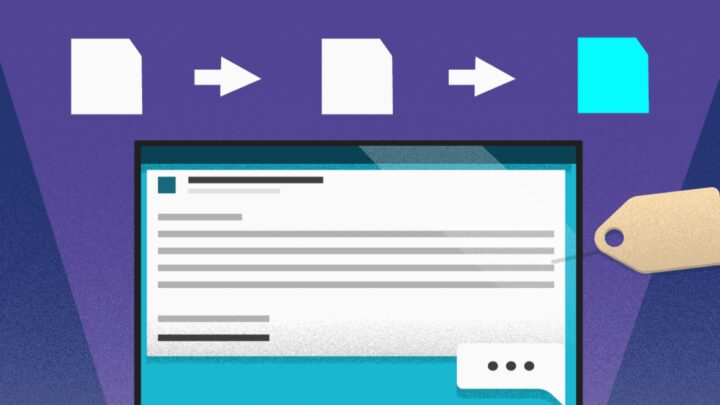
Redirects come in handy when you want to lead your website visitors to a new page you’ve created to replace the old one.
When you set up a redirect, visitors clicking on your old URL will be automatically redirected to the new URL. This helps to eliminate broken links and allows you to change addresses without being penalized by search engines.
The only downside of redirects is that having too many of them can slow down your site.
Every redirect to another page adds extra work to the server and forces your visitors to wait longer for the HTTP request – server response cycle to be completed.
So, if you can eliminate them from your website entirely, please do. But, if you can’t, use them only when necessary.
10. Excess Coding

The last issue worth paying attention to is excess coding. As you may already know, websites are built upon code, and complex website designs require a more significant amount of coding than simple designs.
The more coding you have on your site, the more data your server can comb through to pull out your site content. This often leads to slow load speeds.
Web developers who understand this will only include the necessary codes that your site needs to function correctly.
To summarize, many issues can cause your website pages to load slowly, such as bulky files, too many requests to the server, and installing too many plugins.
Being aware of them and taking the proper steps to prevent them can make a huge difference in your website performance, conversions, and overall business success.

