5 Tips & Tricks For Tracking The Location Of Your Android Phone – 2024 Guide
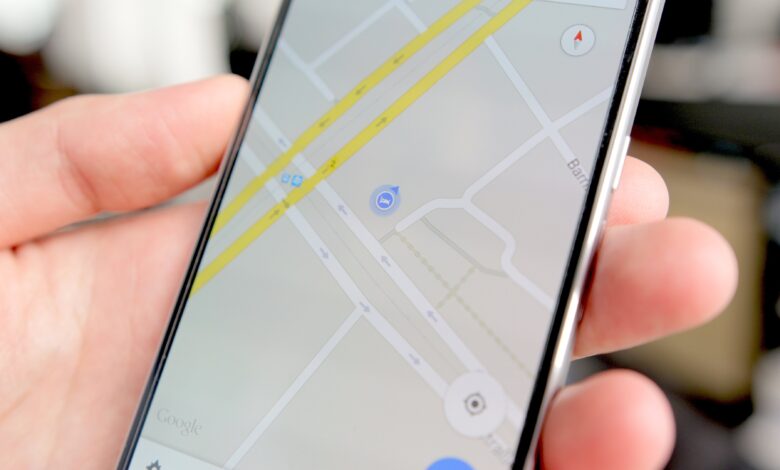
It has happened to all of us. You go out, have fun, ride a cab back home, and when you reach for your phone, you realize that you don’t have it anymore. What do you do in that situation? Most of us will just ask someone to give them a call hoping someone will pick up on the other side, but unless you’re very fortunate, that scenario rarely plays out.
So, what else is there to do? Well, fortunately, there are several things you can do. Every single modern smartphone has a GPS chip inside it, allowing you to do a lot of things. Among those is the ability to track your smartphone in real-time, which could help you find it if you’ve lost it or it has been stolen.
On that note, we’re going to explore this feature a little bit and give you a few tips that will help you in case you need to track the location of your Android phone sometime in the future.
The following tips may not work, when you use some location spoof software like Aiseesoft AnyCoord, Tenorshare iAnyGo, iToolab AnyGo, etc. (Check the location changer software review from TopSevenReviews.com).
1. Always Secure Your Smartphone
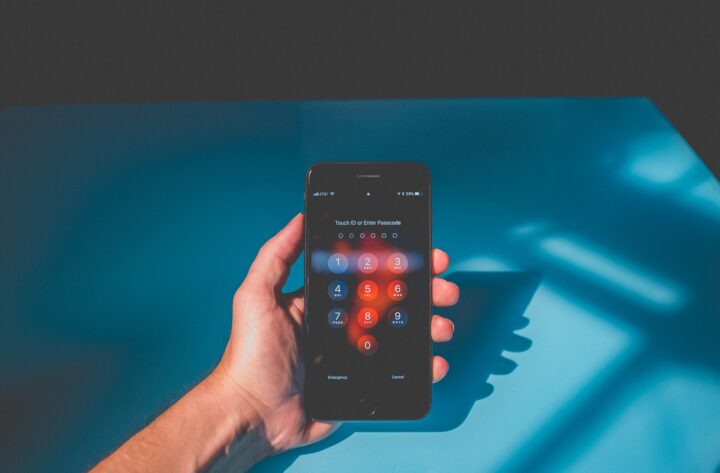
This might not seem like something that could help you track your phone, but give it a minute, and you’ll see why you should do it. So, do yourself a favour and secure your phone as good as you can. Turn on passcode and fingerprint authentication to protect your phone. Also, unless you’re using a Pixel, don’t lock your phone with facial recognition software, as that feature can be easily tricked with a simple photo of you.
Now, it might be inconvenient to use a passcode every time you want to unlock your phone, but considering that you can set up Smart Unlock (a feature that would leave your phone unlocked when you’re home, for example) on most Android devices, this shouldn’t be much of a nuisance.
Either way, the reason you should do this is that if somebody finds or steals your phone, they won’t be able to access it and turn off your location, which is absolutely vital if you want to recover your phone once it’s been misplaced. So, lock it up!
2. Keep The Location Turned On
One thing you never want to do is turn off the “Location” on your phone. Without it, it won’t be possible to track the phone’s location. Now, that might sound a bit concerning, but don’t worry; nobody’s tracking your movement or spying on you. That pretty much only exists in movies. Unless you’re a high-profile person, there is nothing to worry about, so don’t turn off your phone’s GPS.
Also, even if you turn it on, some apps on your phone will be able to access it either way, so it’s not like you’re actually accomplishing something by turning it off. So, just keep it on!
3. Set Up Google’s Find My Device

One thing to keep in mind is, unless you’re prepared for it – you’ll never be able to trace your phone once you’ve lost it, so make sure you do all of this!
Setting up Find My Device should be your first order of business once you get a new phone. Do it right away, as soon as you’re done with setting up everything else. It will only take a few minutes to set this all up, and those few minutes could save you hours of headache and stress later on. Here’s how you do it.
Go to the Settings, and from there, you’re going to scroll down and access Security and Location (or just Security). Once you open that up, you’re going to find the tab that says Find My Device, and you’re going to click on it, and once you’re in – you’re going to enable it. If you can’t find it, just go to Setting and type in Find My Device, and it should pop up right at the top.
Once you’ve set it all up, go to Google.com, type in Find My Device, and you should be able to locate your phone that way. Also, this will give you the ability to have your phone keep ringing for five minutes straight until you find it and disable the ring from your locating device.
4. Use Third-Party Software
You can always opt-out for an alternative option if you don’t want to use Google’s Find My Device. There are a number of third-party apps, such as find-my-phone, that will enable you to do anything that Find My Device would, alongside a couple of other useful quirks.
Now, most of these third-party apps won’t be free, unlike Find My Phone, but then again, there’s no option for real-time tracing and tracking with FMP, which is what you would get with most of these paid third-party apps. Also, most of these apps aren’t that expensive. Most of them are only a few dollars a month, and if you don’t think that’s a good price to pay for peace of mind – well, that’s just how you feel.
The way these apps work is quite similar to Google’s Find My Phone. They use a GPS tracker in your phone to access the device’s location and transmit the information to the device you’re using for tracking. Now, it is important to note that most of these won’t work unless you’ve installed the app on the phone you wish to track. So, you will have to prep your phone for this before you lose it.
If it’s gone and you haven’t prepped it, well, then your only options are forgetting about it or calling the authorities if you think your device has been stolen.
5. Never Go Out Looking On Your Own

Even if you locate your mobile phone, it wouldn’t be wise for you to just go out and try and retrieve it. You never know who has your phone. Going in all alone could lead to you or anyone else becoming injured. So, if you have located your phone and you’re positive it’s been stolen – just call the cops and let them know where it is. Leave it up to them to do what they have to do. You just sit back and wait.
Conclusion:
As you can see, the key is in the preparation. Make an effort to secure your phone from the get-go, so even if you happen to lose it, you won’t lose any sleep over it. We hope you’ve found these helpful.

