How to Choose the Right Computer Hardware for Work

Computer hardware is an important part of work in 2024; it cannot be denied that if you want to work for a business, start your own business, or provide services to other businesses (such as in a freelance or consultancy capacity), you need to have a computer! TechQuarters is a business we spoke with about the important of computers and other similar hardware; they are an IT support company, whose business includes provisioning customers with hardware. They themselves also faced the necessity of hardware when they were forced to go fully remote, at the onset of COVID-19.
Choosing a PC
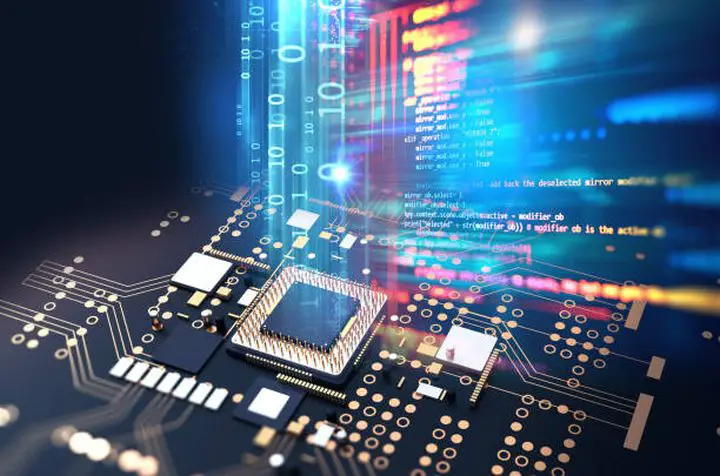
So, with the important of computer hardware in a business, one should make sure that they are making the right choices. According to TechQuarters, there are a number of important factors worth considering when you go to choose a PC. Once you have asked the right questions, you’ll know what you should be looking for.
Who is using the PC?

The answer to this question might be simple – who is using the PC? I am. But perhaps you run a business and are looking to source PC hardware for your employees. Whether the answer to the question is you, or anyone else, think about what the needs of the user are. Are they working from home? How much space do they have? Will they be travelling for work often? Do they have any accessibility requirements?
What type of work?
The next important question is what type of work will the user be doing on the PC. Are they in marketing? In which case, they’ll be sending plenty of emails, and communicating with lots of people, browsing the web quite often, possibly even creating content. They’ll need a PC with relatively decent performance, but certainly not a workstation of the type that video editors or graphic designers might use.
Once you know the type of work, you can look into the hardware requirements of your PC.
- Storage
These days, some laptops may have as little as 64GB of internal storage in them. It really depends what your work entails. If you are primarily going to sending emails and corresponding with people for work, and perhaps using some basic software, like Microsoft Office, then your storage needs won’t be that great.
On the other hand, if you’re going to working with a great deal of content, and need to use a number of different types of software, you’ll want to make sure your storage is large enough to maintain an amount of free space and prevent your PC from slowing down – at least 512GB, and preferably 1TB.
- Processing Power
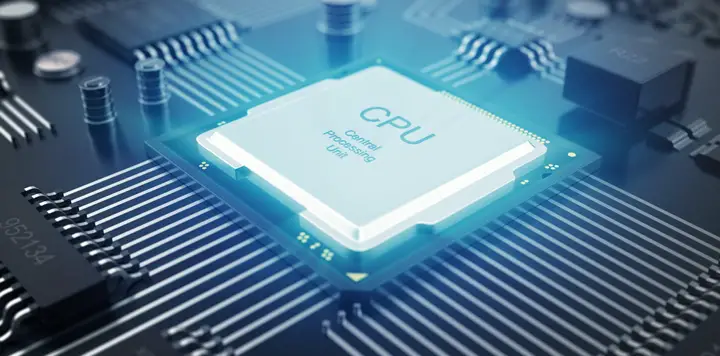
The processing power comes from the CPU – which is effectively the heart and/or brain of your computer. For basic office admin and clerical type work, your processing power doesn’t need to be that great. The best brand for processors is Intel, and they provide different levels of processor that balance performance and price. For basic office work, an Intel i3 processor will suffice. If you anticipate a fair enough of multitasking in your average workday, an Intel i5 processor would be more suitable. If you use high-demand software – such as Adobe – you will need a recent generation Intel i7 processor.
- Speed & Performance
The final main consideration is speed, which is something everyone can relate to. Even if you’re only going to be performing standard administrative and/or clerical work in a business, you want your PC to work quickly. This is mainly down to how much RAM (or Random-access Memory) is in your PC. The more RAM, the faster your PC will be. Cheaper models usually have either 2GB, 4GB, or 8GB of RAM. Whereas 16GB of RAM will guarantee consistently snappy performance; and anything above 32GB of RAM will make using even high-demand software feel breezy.
Finding the Right Peripherals
Depending on the type of computer you choose, who will be using it, and what work it will be used for, you will also need to think about what type of peripheral hardware to use alongside the PC. Peripheral hardware generally refers to any device that cannot operate independently from a computer – however, some newer devices – such as smart printers – can operate relatively independently.
Below is a rundown of some common, and useful, peripheral devices.
- Keyboard

These days, with laptops, a keyboard generally isn’t necessary. But if you have purchased a desktop PC, you will need a keyboard to connect to it. Some users even prefer to purchase a full-size keyboard to use instead of their laptop’s built-in keyboard – usually for comfort, or possibly for accessibility.
- Mouse
Again, a mouse is usually only essential if you have a desktop PC, which don’t have their own built-in input devices. A mouse is how you navigate your digital workspace. Many people choose to use a mouse, whether they have a laptop or a desktop, because they are much easier to use than a laptop’s trackpad. Additionally, using a mouse reduces the risk of repetitive strain injuries (RSI).
- Webcam
In today’s era of remote working and communication, a webcam is definitely a valuable peripheral device to have. A lot of laptops nowadays have a webcam built in. If you’re concerned about the quality of your video feed during video conferences and meetings, then you may wish to purchase an external webcam.
- Microphone
A microphone is another important tool for remote working, and also a tool that is usually built into most laptops. However, audio is arguably more important than video when it comes to remote communications, therefore it is valuable to be able to have a very clear audio feed (so that your colleagues can hear and understand you well).
- Card Reader
There are many types of memory storage that businesses use. A slightly less common one nowadays is SD cards, but they are still relevant in some context – for instance, photographers may hand over files on an SD card, in which case it is important to be able to read the SD card. Check to see if your PC has a built-in card reader, otherwise you will need to purchase a external one.
- USB Hub
Much more commonly used is USB technology. From flash drives to external hard drives, they are a very common way of storing and exchanging data. Some workers – such as photographers, video and sound editors, and content creators – are often given files on a hard drive or flash drive; occasionally they will be working off multiple drives. In these scenarios, you need to be able to connect all the drives to your PC, which is why a USB hub may be a valuable peripheral device.
- Speakers and/or Headphones

In order to clearly hear your colleagues during a video conference or meeting, you need suitable audio output. If you work with content creation – for instance, editing videos for social media, or perhaps creating podcasts – then you’ll need clear and preferably high-fidelity audio. If you have a private office, speakers may be the best solution. On the other hand, if you share your workspace with others, you don’t want to disrupt their work – therefore, headphones are more suitable.

