How Do Websites Work? Explained in a Non-Technical Way

What are websites and how do they work in the real world? Website development and design can be a complicated field with lots of technical programming and design requirements but this article aims to demystify some of the opaquer areas of website building and give you an understanding of how they work.
First, What is a Website?
A website simply put, is a collection of pages of code. They can run into thousands of pages but essentially only one single page is required to be a website. It could have eCommerce for purchasing goods on the site, it could be a search engine to find properties or other websites but it serves to provide information to online users.
The Requirements of a Website
To exist on the world wide web, you will need certain elements:
HTML Code – this is the language the page is written in, a universal language that browsers like Firefox, Opera, and Google can read and display. It cannot be written in plain English. It needs to be code that can be decoded and rendered on a web browser. The text part of a website, yes is written as you see it, but things like layout, font size and animations have to be coded to be interpreted correctly.

Hosting – is required to store and “serve” the website code. If you were to use your home computer it could be done and it would become the “server” which means it is the computer that gets the request for a web page but more commonly the server will be a hosting company that has much more powerful computers that can handle huge amounts of webpages and as much traffic as you’d ever hope to get.
These servers are housed in data centres and space is sold to anybody requiring server space. Web hosting providers like SiteGround and HostGator let you rent space on their servers to host your website. A hosting provider usually charges you a monthly fee for the amount of bandwidth you use. Bandwidth is a measure of how much traffic you get to the site on an average day because the more people viewing your site, the more processing power is required.
There are many options for hosting services out there to choose from, even some free options offered by website builders like Wix.com. However, if you opt for free web hosting, you will be given a subdomain and will not have the option of connecting your own domain to your website.
Domain – an important piece of the pie is the address of your website. Each website, like a physical postal address, has to have a unique address or domain name to mark it out from other sites and for users to be able to find it. Think about it as www.mydomainname.com, the URL (Uniform Resource Locator) address your website is attached to. This can be a free domain that your host company gives you but then it will usually be a long URL that is not very memorable. So, most websites have a paid-for domain that relates to the company like mycompany.com or mycompany.co.uk.

DNS – the domain name system, or DNS, is the phone book of the Internet. When you enter a domain name such as www.example.com into your browser, your computer translates this human-friendly site name into a machine-readable IP address that can be used to contact a given web server to send and receive information via Hypertext Transfer Protocol (HTTP) requests. Each domain name is tied to the IP address of the web server it resides on.
Website Indexing – Finally, most websites are not found by directly typing in the domain address, they are found through search engines like Bing, Google or Yandex. For any website to appear in the results, the site has to be indexed by each of the search engines for both the mobile version of the site and desktop. Searching through individual pages for keywords and topics would be too slow a process for search engines to identify relevant information and websites. So, indexing refers to the process of a search engine crawling’ the website to create a map of its content before it is searched. This allows the search engine to provide its users with the most relevant information quickly and easily.
Good Site Architecture
The website structure or architecture of your site is critical to how easy it is to navigate and find certain pages. Some websites get around this with just one single scrolling page, but most sites that have multiple pages will need a hierarchical structure to help categorise the pages. This could be by using a menu to group pages by category or breadcrumbs in each page’s URL to indicate what level of the website this page belongs to. Also, if you are running HTML5 for mobile and a mobile app, you may need to add the ‘m’ to denote a mobile page.
Putting it All Together
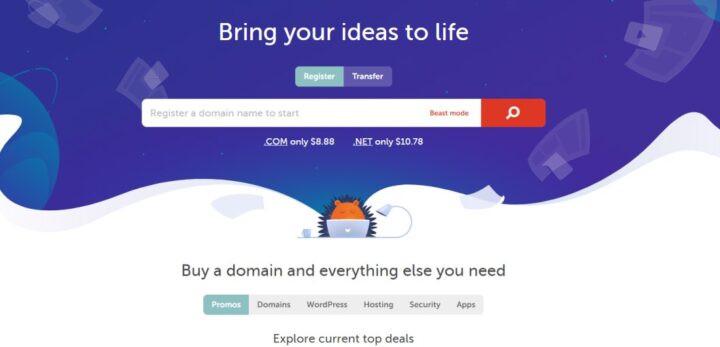
So, you now have now created a website that has a unique domain address and has the pages of code stored on a hosted server. Let’s call that website trolleybusters.com. When someone enters that domain name into their web browser and hits Enter to load the home page, it all happens in an instant.
However, in the background, as the domain name is typed into the web browser, it triggers a series of steps, a lookup of the IP address that domain is connected to, sending a request to the host server that holds the web pages of trolleybusters.com, and a copy of the web pages is sent back to the browser for it to decode and render it as a readable web page on the user’s screen.
Conclusion
There you go, the workings of a website and how simply typing some words into a web browser will bring up a webpage. Websites can be technical because of the coding language they are written in but advancements in website builders give everyone, even those without any IT knowledge, the ability to construct a website from scratch.

Many website builders give you a template to edit and adjust according to your information and brand and there are even platforms now that use AI to build a whole website just from a few keywords and the industry you are in. One example of this is Wix ADI. So, there are no excuses for you not to try to build a website yourself, and even if you end up employing a designer or agency, you will know the basics and be better able to specify your requirements and judge the results.

