Building an Online Resume Website

Modern technology and advancements have changed the way we lead our lives significantly. This also applies to job recruitment and hiring processes. Creating a resume website is a new way of showcasing your skills, talents, past employers, experience, and achievements all in one place.
If you already have a resume and are looking for a job, you can find tons you can apply to on a job portal site like lensa.com. However, if you want to build your resume website and do not know how, you are at the right place. In this guide, we shall look at what a resume site is, how you can build one, and some tips you can follow along the way.
What Is a Resume Site?
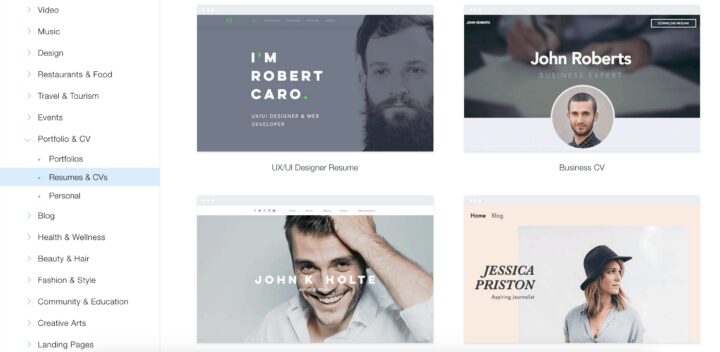
A resume site is a digital resume that can be viewed and sent online as opposed to a paper-based resume. It is similar to the paper or printed version, but online formatting and placement techniques make it more attractive and eye-catching. This online resume can display your skills, experience, and testimonials. Adding a picture of yourself makes it stand out even further. The most significant advantage of having an online site resume is the ability to be searched online and allowing future employers to find out more about who you are.
When to Build a Resume Website?
Below we list several reasons why building a resume site is necessary:
- Online display of qualifications, experience, and testimonials when looking for a new job
- Switching career
- Wish to freelance
- Want to become a senior member or consultant in your field of expertise
- Want to be quickly tracked down by employers online
- Wish to stand out amongst potential candidates
- Want a well-designed and attractive resume to attract the HR team and gain an advantage in the application process
- Wish to flaunt how serious and passionate you are about your career choice
Steps for Building a Resume Website
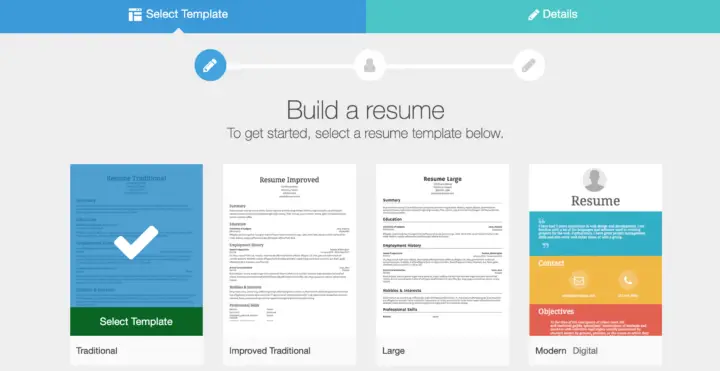
As opposed to what you might think, there are several steps to building a resume site. Let’s look at these below:
Step 1: Make a Choice
The resume site you want and how you want to build it has various options. These include:
- Creating a unique website
- Using a website template for resumes
- Using a resume website builder
You need to pick one out of these in the first step. If you have some knowledge of website design and are confident enough, you can choose to create a unique one. However, if you want the process to be more straightforward, using a template or builder is your best bet.
Out of these, a builder will make your job the easiest and provide you with tons of drag-and-drop features that are also super easy to navigate. The first option requires you to understand coding and development, while the latter does not require this skill. If you are set on creating a unique website, you could also hire someone to make one for you.
Step 2: Look for a Unique Domain Name
The most crucial step is picking out a unique and meaningful domain name. This name will help with branding while keeping it simple will make you relevant and understood. In some cases, you may be unable to find the exact domain you are looking for, and someone else may have already taken it. In this scenario, you can try to twitch your domain name by adding something that makes it further unique, like:
- Profession
- Location
- Extra letters
A unique domain name that is your own as opposed to one provided by template sites and resumes builders also comes across as more authentic and professional. Remember, the shorter and more unique your domain name is, the better.
Step 3: Pick a Design
The next step is picking a design or layout that you feel is perfect for flaunting your resume. You could design this from scratch on your own or pick a ready-made template. You also need to pick between the one-page scrolling design or multiple pages. If you wish to stay minimalistic, then opt for a single page. However, opting for the multi-page design is a good idea if you have an extensive portfolio with awards, testimonials, publications, press releases, and added information.
Step 4: Pick Sections and Decide Their Layout
Since a website allows you to be more creative with designing your layout, it is a good idea to play with various sections and elements to make your online resume stand out:
- Use a home page to display your entire resume with all details if you choose the single-page design. Otherwise, use your homepage as the main landing page if your resume is several pages.
- Add a picture, your expertise, and a short bio to your homepage.
- Create an about page to display an in-depth back story of your journey. You can also add certificates, qualifications, testimonials, and photos.
- Use a readable but eye-catching font and style for text and place images wisely.
- Create a portfolio page to list your skills and links to your published work. You could also add a selection of photos, press releases, videos, and written samples.
- Create a testimonial page to show recruiters what your past employers have to say about you. These could also be from friends, coworkers, and mentors.
- Use a contact page to display information that can be used to get in touch with you directly. Add email, phone number, address, and other relevant information.
- Combine all the above sections on one page if you are going for a single-page design while making sure your layout isn’t too confusing.
Step 5: Integrate SEO

SEO is necessary if you wish to rank higher on search engines and want to attract organic traffic to your site. This also enables more employers to view your resume, which increases the chances of landing an excellent job. To improve your ranking, you can:
- Add target keywords to the written text on your site
- Use an SEO tool to optimize
- Pick a simple domain name that is likely to be searched
Step 6: Get a Professional Photograph
You have already seen how adding pictures of yourself and other relevant images are necessary to make your website pop. The final step is to get yourself professionally photographed. A professional headshot helps give off a decent and formal vibe to any hiring manager that comes across your page. Make sure to ask your photographer to click a picture that looks serious and professional but friendly.
Step 7: Publish Your Resume Site
Once all the steps are complete, and everything has been designed perfectly, it is time to publish your site. Ensure you double-check everything before doing so. Look out for typos, errors, and formatting issues. Make sure you also update information when needed.
Use a tracking tool to monitor the traffic to your site to see how many visitors you are getting and what their location is. This way, you can make any changes necessary to attract even more organic traffic.
Tips for Building a Resume Website

- Add a PDF resume link to your site so hiring managers can download, print, or save your resume
- Add links to all social media channels to maximize exposure
- Hire a website designer to create a professional site for you if you are not confident about making it on your own
- Split your resume into various sections for writing, visual content, voice content, art, and programming
- Use any programming and development skills to polish your website
Endnote
A website resume can maximize your chances of landing a dream job. Following the steps above, you can easily create your site resume to stand out from the crowd.

