The Best 5 PDF Editing Solutions to Achieve More in Your Work
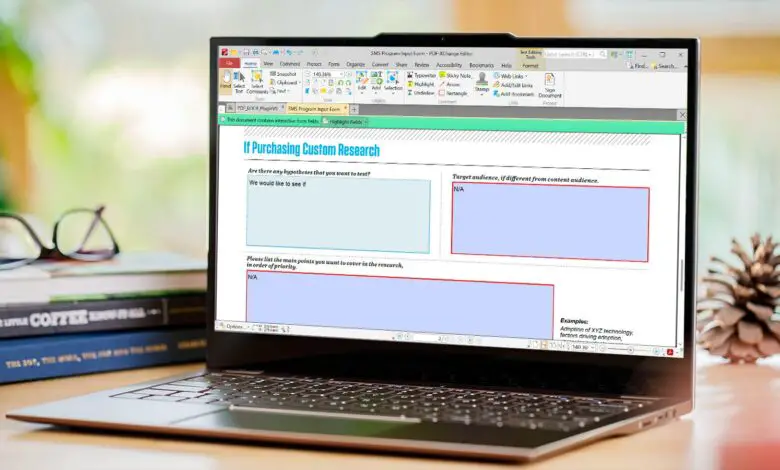
Are you looking for the best solution to edit your PDFs? If so, you are not alone. Most users want the ability to edit their PDF files without spending a lot of money and without sacrificing quality or convenience. This article will look at some of the best PDF editors available and review their features.
1# UPDF
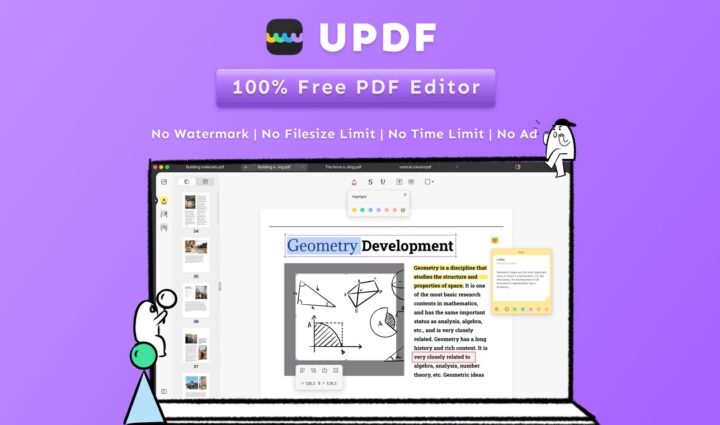
UPDF is one of the best free PDF editor around. UPDF will help you track down and eliminate unwanted formatting in your PDF documents. Its intuitive interface makes it easy to cut, copy, paste, and delete text and add new images. Its unique ability to edit font properties makes it the perfect tool for any busy professional. Editing your pdf files has never been this easy. You can crop, rotate, replace, extract, or delete images quickly. It is also possible to include notes in your PDFs, which you can highlight and strike through with ease. You can even add shapes and text boxes for a quicker and more accessible way of adding notes.
UPDF is free. No ads, no restrictions, no in-app purchases. You get all the features upfront for free.
Functionality and Pros:
- UPDF is completely free.
- You can easily add or remove text, images, and objects (such as stikcers, signatures) from PDF files.
- UPDF allows you to change the “look and feel” of your text by adding or deleting words, altering the style and color of your comments, and changing their size.
- With UPDF, you can create a clearly organized PDF with text aligned to your satisfaction.
- Want to underline something? Or do you want to highlight something? Delete that boring text? Do it all with this software.
- Sticky notes can come in handy when reading long PDF documents.
- UPDF gives you the ability to change the order of PDF pages.
- Save time by viewing, sharing, and commenting on PDFs using this software.
2# Sejda

Sejda is a PDF editor in free and paid-for versions, and online and desktop editions. The online version is cloud-based, so files are never stored on your computer. The free versions of desktop and online tools have a few limitations. You get only three tasks per day, you can work with files no larger than 50MB or 200 pages at a time, and you can only edit one document. With editing text, there are mixed results, sadly. You might be lucky and find that fonts remain intact, or they might be changed. You can also add text, images, shapes, and drawings to your document.
If you need to get more out of the free version, you will have to opt for a subscription. At $5 per week or $7.50 monthly if you wish to use it online, while for the desktop version, the cost is $7.95 per week or $63 yearly for both versions.
Pros:
- Sejda is a handy and user-friendly tool for editing PDF files.
- It is easy to download your PDF file once you’re finished.
Cons:
- Large PDFs with many pages can’t be processed. The processing is limited to 3 times per hour.
- This PDF editor is available only for MAC, Linux, and Windows.
- Some limits to what you can do for free.
3# Online2PDF

Another PDF editor to consider is Online2PDF. As the name suggests, Online2PDF can convert any file format to PDF. It is essential for beginners (who may not know how to convert TXT to PDF), and it boasts an encrypted connection to guarantee users’ data and anonymity. Online2PDF is a tool that lets you convert and edit any file. You can change, edit, compress, unlock, protect—and even merge and split files—quickly and efficiently. It is simple and free, but the interface is old and does not boast many features.
Pros:
- It offers batch processing so that you can convert more files in a single session.
- Anonymity is ensured.
- Online2PDF is entirely free to use.
Cons:
- UI design is old and confusing.
- Not suitable for professionals who need more features.
4# PDF24 Creator
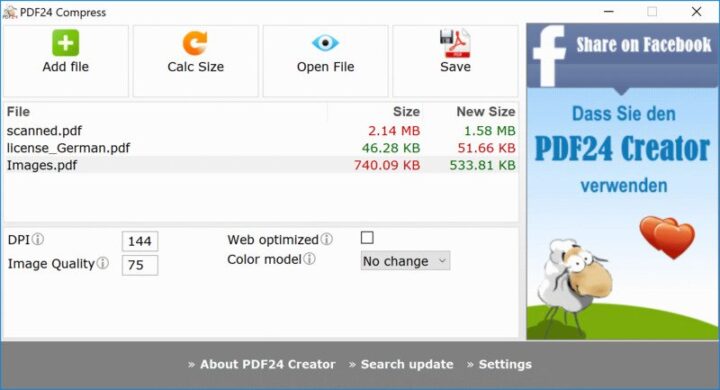
PDF24 Creator is an example of a free tool that combines simplicity with a wide range of features. It is an excellent free alternative for those who need more than just the basics but don’t want to pay for more advanced features. Some premium tools come with many bells and whistles; others, however, are straightforward and do just one or two jobs. PDF24 Creator sits at the crossroads of simplicity and power: it does not have all the bells and whistles of the pricier PDF editors, but it packs in a ton of useful features for free.
Pros:
- It is entirely free.
- It is fast and light.
- PDF24 Creator has many features.
Cons:
- Text editing tools are missing.
- It is not a user-friendly interface.
5# iLovePDF
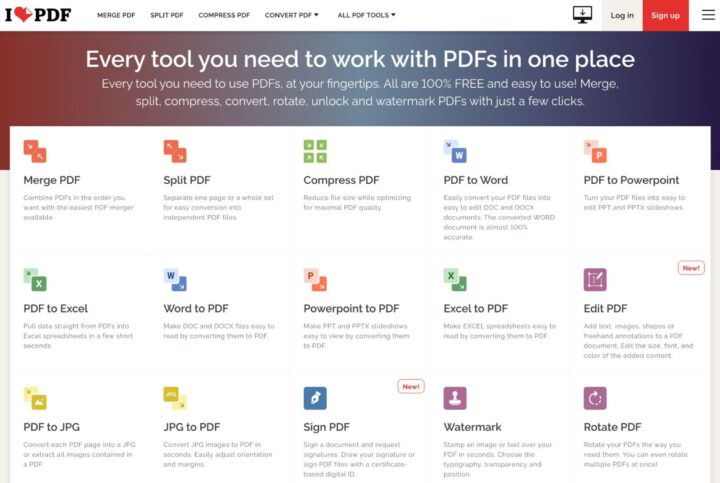
iLovePDF is a free online file management platform for PDF editing, downsizing, exporting to different formats, and even spinning documents. This app has a toolkit to merge, compress, split, convert, watermark, and unlock PDFs within seconds. It offers a variety of options for adding an image or text-specific watermarks in PDFs. Additionally, it enables you to convert from/to main Office formats such as PowerPoint, Excel, and Word.
For the complete set of features, you can buy access to the paid version if the free version is not enough. The price is $7 per month or $48 per year.
Pros:
- iLovePDF is easy and safe to use.
- It supports multiple languages.
Cons:
- Sometimes, the quality of a download goes down like a compressed pdf.
- Free accounts are limited to uploading files that are no larger than 100MB.
- It lacks some popular tools.
Conclusion—Which is better?
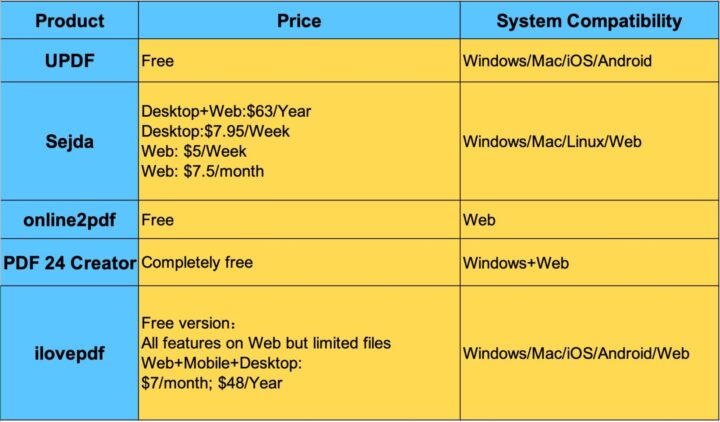
So, is there PDF editing software available that’s powerful and dependable but budget-friendly? Yes! UPDF fits the bill and we strongly recommend you to give it a shot!

